Your eCRM (electronic customer relationship management) is an essential tool for reaching supporters and donors in the online space. It differs from your traditional CRM (customer relationship management) tools or database of record (DOR, or in some places DOB) in that the focus is online – email, donation forms, advocacy alerts, marketing automations, etc. Because the online marketplace is rapidly changing with new players and evolving technology, most organizations find themselves evaluating their eCRM periodically. This is to make certain you have the best fit overall.
There’s a lot to know when it comes to evaluating eCRM solutions. The process can seem daunting at the onset, and very overwhelming in the midst. The purpose of this content is to get you through the evaluation phase of your eCRM selection. That’s from the point at which you’re ready to start shopping through getting your contract. There’s considerable planning you should undertake before you get to this point so if you haven’t already, take a moment to review our planning materials. Documents such as RFPs (request for proposals) and the requirements matrix are referenced throughout the planning materials and will help guide your evaluation process.
Wherever you are in the eCRM planning and evaluation process, you’ve got this. As we said, it can be overwhelming but these documents and a wealth of other online resources can help guide you. The first and one of the most important steps is to line up prospective vendors. Keep reading for some tips on how to get started.
If you’re doing an RFP, some vendors will come straight to you. But, even if you promote your RFP you may still be missing great opportunities with the right eCRM just by coincidence. To be sure you’re evaluating all of the options available to you, do your own research regardless of whether you are doing an RFP.
A good place to start is Google. Really. Search ‘nonprofit eCRM’ or ‘nonprofit fundraising software’ and more. Be sure to dig two or three pages deep to get all available options. Make a list with URLs. Pretty basic research but here’s why it’s worth it. New players appear in the nonprofit eCRM space all the time. Often the newer ones don’t have a comprehensive toolset but they’re still worth evaluating.
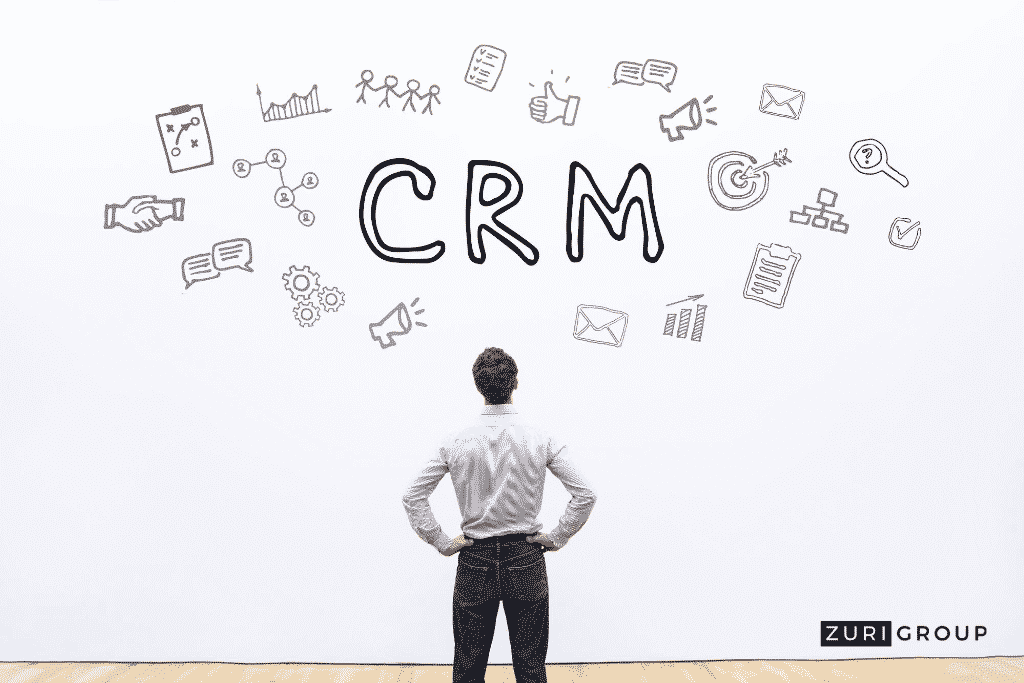
Open the requirements matrix you created during planning. Go to each platform’s website and begin weeding out the ones that clearly don’t match your needs. Don’t dig too deep and attempt to fill out the matrix based on their website. You can send it to the vendor directly and ask THEM to complete it. Just look for very obvious deficiencies like ‘no advocacy tools’. This step is merely to rule out vendors that outright don’t suit your needs.
You don’t have to make phone calls to your friends to find this out. All it takes is a little clever look at their form page source. Most – but not all – eCRMs can be identified somewhere in the page source. For example, Engaging Networks is often denoted as e-activist.com or netdonor.com. Sometimes it’s very obvious, other times it may take some investigating.
Take a look at the page source of some of your favorite forms and organizational peers to see which tools they use. It may be worth looking into for your organization.
Where else can you find lists of who uses a specific eCRM? Often right on the vendor’s website. eCRM vendors aren’t shy about telling you who their amazing clients are. And, many times you’ll find ample case studies as well. Look for organizations in your vertical or where you have friends so you can inquire further.
Don’t hesitate to reach out to your friends and colleagues in the nonprofit sector. Ask what they use and for a frank opinion about how satisfied they are. Any pitfalls or accolades. At this point, don’t use these conversations to rule an eCRM out altogether but rather to provide you with useful questions when you speak to the vendor. For example, ‘A friend of mine said their organization had trouble with your integration. Can you tell me how that’s improved or if you have plans for improvement in the next year?’ Peer reviews can be helpful for informing conversations. But always remember, not everyone uses or adopts technology in the same way so keep it in context and remember this is your evaluation.
Compile your list of final eCRM options and move on to the next phase.
You’ve arrived at an exciting and overwhelming point in time. The extensive homework you’ve done, the exhaustive planning, the collaboration – it’s all come to this moment.
Demos and the subsequent evaluations are like toys where you get to tinker, learn, explore and choose your favorite. It’s also like having thousands of toys dropped in front of you at once – it’s a LOT. Be ready to embrace the excitement and be overwhelmed, but stay focused.

Typically a vendor will contact you for an initial demo (demonstration). This is often a short 15-30 minute overview of the toolset and a moment to get to know each other. Not all vendors do this and it’s up to you if you want to simply ask for a full demo outright. Ask the sales representative for details of what this initial demo will include. If they say it’s ‘short’ or an ‘overview’ you can choose to participate in that demo or ask to skip to the full demo.
If you’re unfamiliar with the offering of a new vendor, an initial demo can be helpful. If you know about them already, this may not be a good use of your time when you can jump straight into the full demo.
Now is a good time to check in on pricing. Some vendors will expose their pricing on their website, others won’t. This is typically because its variable based on criteria like:
It’s unique to each platform and client. Often final pricing won’t come until you get to the contract negotiation phase. What you can and should do at this point in time is inquire about a range of pricing to be sure that the nonprofit eCRM you’re considering fits your budget.
You should also inquire about any ‘hidden’ costs. These aren’t nefarious costs vendors try to sneak in, they’re just additional costs of using the platform that may not be apparent. Here are some examples:
Document your pricing ranges to accompany your requirements matrix in the decision making process. For those that fit your range and needs, keep moving forward.
“Getting to know you Getting to know all about you Getting to like you Getting to hope you like me”
From Getting to Know You by Julie Andrews Tweet
Forming and building a ‘relationship’ with your eCRM vendor establishes trust and confidence among your team. Don’t underestimate the need to get to know your sales representative but also, the support staff, your potential account manager, maybe a developer or C-level team member. In most cases you’re in this ‘relationship’ for two or more years. Think compatibility – everyone wants it to work well. Don’t be shy about asking that these people be in the full demo so you can meet them.
During your demos and conversations, take the time to get to know all about the team and company. The values and vision. Ask good questions and look for thoughtful answers that will instill trust in your future relationship.
The full demo is a big deal. This is when prospective vendors present their platforms and answer your team’s questions. Each demo can last around 2 hours. Here are a few considerations:
Include your expanded team in the full demos. This may seem like a lot but leaving out that development person who pulls the data to your database of record, or the planned giving officer who has hopes of cultivating online supporters can be problematic down the road. That said, don’t invite EVERYONE. Thoughtfully choose those who need to be involved in the demo both functionally and politically.
It’s a double-edged sword. You want to include key stakeholders. You don’t want too many cooks in the kitchen or it can derail your demo. Set clear boundaries and expectations for your demo group such as, ‘Planned Giving officer, I’d like you to join us so you can see the capabilities of this toolset, BUT, please hold any questions for after the demo and we can discuss it.’
Identify your key players for the demo team. It’s helpful for vendors to know staff members and their roles prior to the demo so that responses can be provided in the right context.
That’s right, you’re the buyer. You can set the rules.
You can let the vendor take the lead and present however they want. This approach will give you an apples, oranges, and dragonfruit comparison. Or you can provide structure and guidelines.
“We required vendors to present their demos in the same exact format, so that we compared apples to apples.”
Michael Cervino, Director of Membership Operations at The Nature Conservancy Tweet
Creating an outline of what you want in a specific order can be helpful for you and your team when comparing products. If you do this, be very clear to the vendor that you want your demo presented – in that order.
Back to the comments about relationship building, be very clear about what you need and want. If you think 15 minutes ‘about the company’ is a waste of time, say so before the demo. If you want most of the demo to be given in the product itself, say so before the demo. Set your vendor up for a good demo so you get a good snapshot of the tools. Being unclear in demo planning won’t help anyone.
Either approach works depending on your preferences. The apples/oranges/dragonfruit route can give you a good idea of each company’s approach. But, is it their approach to sales or their approach to showing you the tools that you need. The planned approach may force some companies to provide a more boxed demo and show less personality but you’ll see what YOU want to see. Give thought to what you want and need from your demos.
Even the best, most practiced presenters can ramble at times. Or, questions can slow down a presentation. You don’t want to be in a position where you’ve only seen half the toolset at the end of two hours. Setting a timeline can help. Again, be clear about what you want. If you only want 10 minutes of introductions, say so. Your timeline can look something like this:

3PM – 5PM XX DEMO
3:00 – 3:10 – Introducing our team
3:10 – 3:20 – Vendor introductions and company overview
3:20 – 3:40 – Product overview slides
3:40 – 4:00 – Fundraising tools in the platform
4:00 – 4:05 – Quick break (breaks aren’t a bad idea as you can excuse part of your team that doesn’t need to sit for the entire demo or just have a quick hello moment)
4:05 – 4:20 – Advocacy tools in the platform
4:20 – 4:40 – Peer-to-peer tools in the platform
4:40 – 4:50 – Top level overview of other platform functionality and integrations
4:50 – 5:00 – Questions
Designate a team member to keep time and note questions. If you’re at the end of a time block and there are still a lot of questions you can follow-up after the demo. A good vendor will take notes on questions during the demo as well.
You can certainly deviate from your timeline if you want. But, having a schedule will help ensure you cover the material you’re interested in seeing.
It’s tempting to schedule three demos in one day and get it done. At the end of the day (literally) what you’ll have is an overwhelmed team. Consider the timing of your full demos.
DO schedule them close enough together that each is fresh and unique in the team’s minds.
DON’T schedule them so close together that the team can’t get other work done (leaving them distracted or rushed) or that demo information runs together. Usually a day or two between demos is good.
Your team took good notes and documented questions. Be sure to send follow-up questions to the vendor so nothing is overlooked. You can also request short follow-up demos on specific modules or tools. Perhaps your team had a lot of integration questions that needed to be answered. Or, wanted to see functionality that the vendor touched on but seemed very interesting. If you want to know more, ask.
That moment after demos are complete is where nonprofits often ‘get stuck’. It’s a sort of paralysis that sets in due to information overload. So much work has gone into the evaluation, you and your team have just completed multiple demos and dedicated hours this project. You’re completely overwhelmed.
Don’t get stuck in this moment. If you table your decision or put it off, you risk losing valuable information garnered during demos and conversations as time passes. If you’re feeling overwhelmed, think of ways to clear the table and unclutter your mental workspace. Go back to some of your basics such as the requirements matrix. Keep moving forward.
Usability is a big part of the product you select. So, getting to take a “test drive” can help you assess if the product has the features you need and is easy to use.
A ‘sandbox’ is a demo account provided by the vendor so that you can try the platform. Here are some considerations if you request a sandbox account.

Jumping into a product you have not used before is not a recipe for success. Ask your vendors for a technical walkthrough – aside from the product demo – for a nuts and bolts explanation of where to find your desired features and how to perform basic tasks. Make use of any training resources including video courses and support websites – evaluate the training tools too, since these are an important part of your buying decision.
Most sandbox accounts are either completely empty or have minimal ‘test data’ in them. Ask your vendor if you can send emails and SMS from the sandbox, as well as getting your branding and images uploaded. Know that in any sandbox, you’re getting a snapshot of what the tools can do as you may not have time to set up bespoke pages or deploy marketing automation journeys.
Ask about the features which are important to you – if you plan to import data into your eventual account on a regular basis, then identify how you can test this in the sandbox. Think of your sandbox experience as a tour but don’t expect it to look like your current system or to be full of information.
If you’re given a sandbox account and the wrong person tries it out, they may have a bad experience. Choose someone you know is adaptable to new technology and skilled to test-drive the platform. Then, make sure they have time set aside to experience it – consider scheduling team members to evaluate together, so they can discuss their experience and learn from each other.
If your team is very interested in the sandbox, ask your sales representative for help or a contact at the company. Sometimes, this is the best way to get questions answered. Asking and getting an answer is better than assuming the tools don’t do something you want if your team has questions.
Yes, a scavenger hunt. Your sales representative can probably suggest some ideas. The purpose is to get the team into the system in a thoughtful and systematic way. Get them past login to look at something of value. Consider incentivizing them with a free lunch. This is also a way to make the process fun. Here are some ideas – for each they have to provide a screenshot in the platform sandbox:

Anyone can say ‘I liked or disliked it,’ but you need more than that to make a sound decision. Ask for a report – even if just 5-10 bullets – from your team about the tools. If you like, have them complete the same questions for apples to apples comparison.
Basically, like anything else in this process, you want to ensure that use of a sandbox is thoughtfully approached. Just sending team members in with no purpose or time can leave them confused and feeling like they don’t understand the tools.
While the technical functionality and your needs are your primary focus, there are other considerations that may weigh into your final decision that shouldn’t be overlooked. Some of these may be covered in your requirements matrix – or maybe not. Take these into account when moving to the final phase of selection.
We seek to compare apples to apples in this process for fairness, which is good. But, in the end, a final decision may come down to something as simple as compatibility. Does the vendor match your organizational culture? Did you like the people? Do you feel like a partner and like they hear you and respect your needs? Do you think you’ll get the support you need to learn and use the tools? Do you trust them?
These points aren’t quantifiable but so many times this qualitative point, this gut feeling is the deciding factor. Don’t ignore it.
Ever had a question online and you clicked the live chat only for them to say – in the LIVE chat (!) – they’d get back to you in 3-5 business days? Not cool.
What are the support options available to your team? Is it 24-7? Is it phone/chat/email? Is it through a ticketing system or do you talk to a real human? If it’s a real human, where are they located? What’s the typical response time? These are all important questions for any day – or the one Sunday when you’re finalizing a big fundraising push that goes live on Monday morning.

Or, how’s this one… Ever had a team member ask you the same question about how to do something in your eCRM platform three times (just worded slightly differently)?
Training your team is essential to the success of your nonprofit eCRM AND your digital program. Some vendors offer a basic knowledge base while some offer comprehensive certifications. Are they required to certify? Can your team easily access basic, video or other documentation to solve their problems? In addition to what they offer, is there a cost involved? Be sure to find out about training options available to your team.
If you’re planning an eCRM change in the first place, chances are, your old tools aren’t doing something you need. Some platforms change focus over time. Some technology providers fail to innovate and improve their products. The end result is a stale platform – you don’t want that.
To keep pace with the rapidly changing online space, look for an eCRM vendor that focuses on technology and innovation. One that has frequent releases that include new features, updates to tools AND bug fixes. Be sure to ask about this in your discussions. You can also ask for any roadmaps for planned updates, product journals and release notes.
This question comes up more often than ever as we see more data breaches in the nonprofit sector. What is your new eCRM partner doing to secure your data? This has some many facets, some of which are your responsibility and some of which fall on the vendor. Here are some basic questions:

Migration is a project in itself. Once you sign your contract, the arduous journey of moving your data securely, setting everything up, training your team and deploying your new eCRM without a hiccup… well, that’s next. Wouldn’t it be nice to know the nonprofit eCRM vendor you’ve selected has your back and will be there to assist?
This is called ‘onboarding’. The level of onboarding assistance provided by vendors varies greatly. Some offer a detailed ‘agile’ process for free (like Engaging Networks), some offer onboarding but charge, some offer very little assistance.
What you want and need in terms of onboarding is up to you but it’s worth researching and asking about so you know your options.
The final selection and subsequent contracts are unique to each organization so will only be touched upon here.
You’re almost there. You’ve completed your requirements matrix, your demos, tested the system, coordinated with stakeholders and you’re ready to make a final decision. Sometimes this will be easy and clear and others the final decision may come down to several well-matched contenders. If the decision is difficult, take the time you need for it to become clear. Obviously, don’t wait too long or you risk ‘getting stuck’. But sometimes, walking away and reflecting on some of the less data-driven points may help you reach a decision. Once you have, it’s time to follow-up with the vendor and request a contract.
Contracts come in all shapes and sizes. Some are an online set of terms and conditions and you never really sign anything (these are typically for month to month agreements). Some are lengthy, containing a lot of legal jargon and binding for a set term.
If you haven’t already, you’ll need to negotiate your term (length of contract), amount and modules you need. Have your legal team review it and our advice ends there. At this point, the process is unique to each organization. You’ll find that sometimes vendors are fairly negotiable but others they aren’t.
You may be subject to CAN-SPAM, CASL (Canadian Anti-Spam Law), GDPR (General Data Protection Regulation) CCPA (California Consumer Privacy Act) or other regulations relating to the way you manage data. In practical terms, it’s really about building trust between people and organizations. It’s about treating people fairly and openly, recognizing their right to have control over their own data and their interactions with you and others , and striking a balance with the wider interests of society. Make sure you understand how your vendor manages and ensures the security of your supporter data to give you all the options you need to help keep you compliant with relevant data legislation and that this is fully documented and remains updated as legislation evolves.
Think of this as constructive criticism. Your losing vendors will certainly be disappointed but it’s not personal. Every eCRM vendor wants to improve the process and better understand where they went wrong or could improve. Consider it a professional courtesy for all the work they put into completing your RFP, requirements matrix, demos and presentations. Draft a thoughtful email to each letting them know why they lost the contract. This will be greatly appreciated.
A nonprofit eCRM has an abundance of benefits for your organization. If you choose the right system and implement it well, you’ll see increased productivity and efficiency. Choosing the wrong eCRM can be costly and time-consuming.
That’s why we prepared this guide to help you understand how to evaluate different CRM software. Once you’re comfortable with doing so, you can use our tips for selecting eCRMS to easily identify which system is the best for your organization.
This guide was drafted for your reading pleasure by Kathy Powers, Director of Marketing at Engaging Networks. Kathy spent 15 years at nonprofit organizations, over a decade of which were spent in online fundraising. During that time, she oversaw three eCRM selections and migrations – all different. This paper is based on personal experience in the nonprofit sector, conversations with our sales and onboarding teams who witness the struggles of eCRM selection first hand, and deep research. We hope it is useful for you in your next adventure.